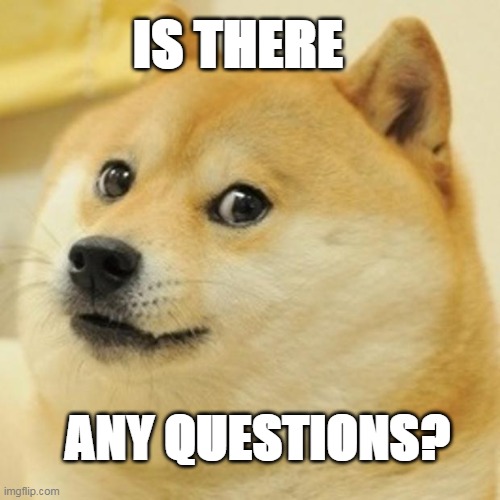CMPE 150
Introduction to Computing
Fall 2021

Created by Gökçe Uludoğan
Code
def f():
s = '-- Inside f()'
print(s)
print('Before calling f()')
f()
print('After calling f()')
Code
def f():
s = '-- Inside f()'
print(s)
print('Before calling f()')
f()
print('After calling f()')
Output
Before calling f()
-- Inside f()
After calling f()
Code
def f():
s = '-- Inside f()'
print(s)
print('Before calling f()')
f()
print('After calling f()')
Output
Before calling f()
-- Inside f()
After calling f()
Flow
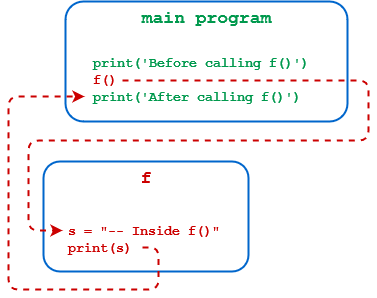
Execution
Execution
Code
def f():
print('Start f()')
print('End f()')
f()
print("Main program continues")
Code
def f():
print('Start f()')
print('End f()')
f()
print("Main program continues")
Output
Start f()
End f()
Main program continues
Code
def f():
print('Start f()')
print('End f()')
f()
print("Main program continues")
The namespace created for the main program is the global namespace.
When the main program calls f(), Python creates a new namespace for f().
The namespace created for f() is the local namespace.
Variable Scope
If your code refers to the name x, Python searches for x in the following namespaces in the order shown:
- Local
- Global
- Built-in
Search using the LGB rule
Code
def f():
print(x)
x = 'global'
f()
Code
def f():
print(x)
x = 'global'
f()
Output
globalCode
def f():
print(x)
x = 'global'
f()
Output
globalx is defined in only one location.
It’s outside f(), so it's in the global scope
Code
def f():
x = 'local'
print(x)
x = 'global'
f()
Code
def f():
x = 'local'
print(x)
x = 'global'
f()
Output
localCode
def f():
x = 'local'
print(x)
x = 'global'
f()
Output
localLine 1 defines x in the global scope.
Line 4 defines x again in the local scope.
According to the LGB rule, the interpreter finds the value from the local space before looking in the global space.
Code
def f():
x = 'local'
print(x)
x = 'global'
f()
print(x)
Code
def f():
x = 'local'
print(x)
x = 'global'
f()
print(x)
Output
local
globalCode
def f():
x = 'local'
print(x)
x = 'global'
f()
print(x)
Output
local
globalLine 1: x in the global scope. Line 4: x in the local scope.
When f() is called, the local namespace of f() is active, therefore x = "local".
After f() terminates, the local namespace of f() terminates too. Therefore, back in the main program, x = "global".
Execution
Code
def f():
print(x)
f()
Code
def f():
print(x)
f()
Output
Traceback (most recent call last):
File "<stdin>", line 4, in <module>
File "<stdin>", line 2, in f
print(x)
NameError: name 'x' is not definedCode
def f():
print(x)
f()
Output
Traceback (most recent call last):
File "<stdin>", line 4, in <module>
File "<stdin>", line 2, in f
print(x)
NameError: name 'x' is not definedx isn't defined at all.
The print() statement generates a NameError exception.