CMPE 150
Introduction to Computing
Fall 2021

Created by Gökçe Uludoğan
### How to access characters in a string?
* Indexing: Individual characters using indexing
* Index starts from 0.
* Index must be an integer. Otherwise, `TypeError` occurs.
* Negative indexing: The index of `-1` refers to the last item, `-2` to the second last item and so on.
```python
my_string = 'cmpe150_fall21'
print('my_string = ', my_string)
print('my_string[0] = ', my_string[0]) # first character
print('my_string[-1] = ', my_string[-1]) # last character
```
### Indices
```python
my_string = 'programiz'
```
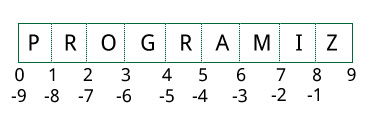
### Indexing Errors
```python
# index must be in range
>>> my_string[15]
...
IndexError: string index out of range
# index must be an integer
>>> my_string[1.5]
...
TypeError: string indices must be integers
```
### How to access a range of characters?
* Slicing: A range of characters using slicing.
* With the slicing operator `:`(colon).
```python
str = 'programiz'
# slicing 2nd to 5th character
print('str[1:5] = ', str[1:5])
# slicing 6th to 2nd last character
print('str[5:-2] = ', str[5:-2])
```
**Output:**
```
str[1:5] = rogr
str[4:-2] = ram
```
### How to change or delete a string?
* Strings are immutable.
* This means that elements of a string cannot be changed once they have been assigned.
* We can simply reassign different strings to the same name.
```python
>>> my_string = 'programiz'
>>> my_string[5] = 'a'
...
TypeError: 'str' object does not support item assignment
>>> my_string = 'Python'
>>> my_string
'Python'
```
### String Operations
* `Concatenation`: Joining of two or more strings into a single one.
* `+` operator performs concatenation.
* `*` operator can be used to repeat the string for a given number of times.
```python
str1 = 'Hello'
str2 = 'World!'
print('str1 + str2 = ', str1 + str2) # using +
print('str1 * 3 =', str1 * 3) # using *
```
**Output:**
```
str1 + str2 = HelloWorld!
str1 * 3 = HelloHelloHello
```
Iterating through a string
Example: Counting `l` letters.
count = 0
for letter in 'Hello World':
if letter == 'l':
count += 1
print(count, 'letters found')
Output
3 letters found
### String Membership Test
Test if a substring exists within a string or not, using the keyword `in`.
```python
>>> 'a' in 'program'
True
>>> 'at' not in 'battle'
False
```
### Common String Methods
```python
>>> "PrOgRaMiZ".lower()
'programiz'
>>> "PrOgRaMiZ".upper()
'PROGRAMIZ'
>>> "This will split all words into a list".split()
['This', 'will', 'split', 'all', 'words', 'into', 'a', 'list']
>>> ' '.join(['This', 'will', 'join', 'words', 'into', 'a', 'string'])
'This will join all words into a string'
>>> 'Happy New Year'.find('ew')
7
>>> 'Happy New Year'.replace('Happy','Brilliant')
'Brilliant New Year'
```
### Case Conversion
* s.capitalize(): Capitalizes the string.
```python
>>> s = 'foO BaR BAZ quX'
>>> s.capitalize()
'Foo bar baz qux'
```
* s.swapcase(): Swaps case of alphabetic characters.
```python
>>> 'FOO Bar 123 baz qUX'.swapcase()
'foo bAR 123 BAZ Qux'
```
* s.title(): Converts the target string to “title case.”
```python
>>> 'the sun also rises'.title()
'The Sun Also Rises'
```
### Case Conversion
> s.lower(): Converts alphabetic characters to lowercase.
```python
>>> 'FOO Bar 123 baz qUX'.lower()
'foo bar 123 baz qux'
```
> s.upper(): Converts alphabetic characters to uppercase.
```python
>>> 'FOO Bar 123 baz qUX'.upper()
'FOO BAR 123 BAZ QUX'
```
### Find and Replace
* Ways of searching the target string for a specified substring.
* s.count(sub, start, end): Counts occurrences of a substring in the target string.
```python
>>> 'foo goo moo'.count('oo')
3
```
The count is restricted to the number of occurrences within the substring indicated by `start` and `end`:
```python
>>> 'foo goo moo'.count('oo', 0, 8)
2
```
### Find and Replace
* s.startswith(prefix, start, end): Determines whether the target string starts with a given substring.
```python
>>> 'foobar'.startswith('foo')
True
>>> 'foobar'.startswith('bar')
False
```
* s.endswith(suffix, start, end): Determines whether the target string ends with a given substring.
```python
>>> 'foobar'.endswith('bar')
True
>>> 'foobar'.endswith('baz')
False
```
### Find and Replace
* s.find(sub, start, end): Searches the string for a given substring. Returns `-1` if `sub` is not found.
```python
>>> 'foo bar foo baz foo qux'.find('foo')
0
>>> 'foo bar foo baz foo qux'.find('grault')
-1
```
* s.index(sub, start, end): Searches the string for a given substring. Raises an exception if `sub` is not found rather than returning `-1`.
```python
>>> 'foo bar foo baz foo qux'.index('grault')
Traceback (most recent call last):
File "", line 1, in
'foo bar foo baz foo qux'.index('grault')
ValueError: substring not found
```
### Character Classification
* s.isalnum(): Determines whether the string consists of alphanumeric characters.
```python
>>> 'abc123'.isalnum()
True
>>> 'abc$123'.isalnum()
False
```
* s.isalpha(): Determines whether the string consists of alphabetic characters.
```
>>> 'ABCabc'.isalpha()
True
>>> 'abc123'.isalpha()
False
```
### Character Classification
* s.isdigit(): Determines whether the string consists of digit characters.
```python
>>> '123'.isdigit()
True
>>> '123abc'.isdigit()
False
```
* s.istitle(): Determines whether the target string is title cased.
```
>>> 'This Is A Title'.istitle()
True
>>> 'This is a title'.istitle()
False
>>> 'Give Me The #$#@ Ball!'.istitle()
True
```
### Character Classification
* s.islower(): Determines whether the string’s alphabetic characters are lowercase.
```python
>>> 'abc1$d'.islower()
True
>>> 'Abc1$D'.islower()
False
```
* s.isupper(): Determines whether the target string’s alphabetic characters are uppercase.
```python
>>> 'ABC'.isupper()
True
>>> 'ABC1$D'.isupper()
True
>>> 'Abc1$D'.isupper()
False
```
### String Formatting
* s.replace(old, new, count): Replaces occurrences of a substring within a string.
```python
>>> 'foo bar foo baz foo qux'.replace('foo', 'grault')
'grault bar grault baz grault qux'
```
* If `count` is specified, a maximum of `count` replacements are performed:
```python
>>> 'foo bar foo baz foo qux'.replace('foo', 'grault', 2)
'grault bar grault baz foo qux'
```
### String Formatting
* s.strip(chars): Strips characters from the left and right ends of a string.
```python
>>> s = ' foo bar baz\t\t\t'
>>> s = s.strip()
>>> s
'foo bar baz'
```
```
>>> 'www.realpython.com'.strip('w.moc')
'realpython'
```
### Converting Between Strings and Lists
s.join(iterable): Concatenates strings from an iterable.
```python
>>> ', '.join(['foo', 'bar', 'baz', 'qux'])
'foo, bar, baz, qux'
```
When a string value is used as an iterable, it is interpreted as a list of the string’s individual characters:
```python
>>> list('corge')
['c', 'o', 'r', 'g', 'e']
>>> ':'.join('corge')
'c:o:r:g:e'
```
### Converting Between Strings and Lists
* s.split(sep=None, maxsplit=-1)
> Splits a string into a list of substrings.
If `sep` is specified, it is used as the delimiter for splitting:
```python
>>> 'hello world'.split()
['hello', 'world']
>>> 'www.realpython.com'.split('.', maxsplit=1)
['www', 'realpython.com']
>>> 'www.realpython.com'.rsplit('.', maxsplit=1)
['www.realpython', 'com']
```
